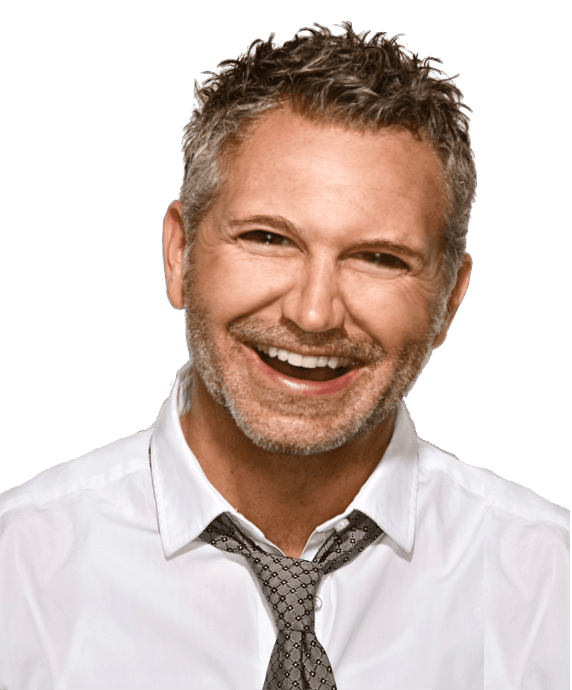Considering comfortability helps to make a good projector purchase. Understanding how the Keystone Correction feature works will get you closer to choosing the right projector. This article discusses What the Keystone correction is and more.
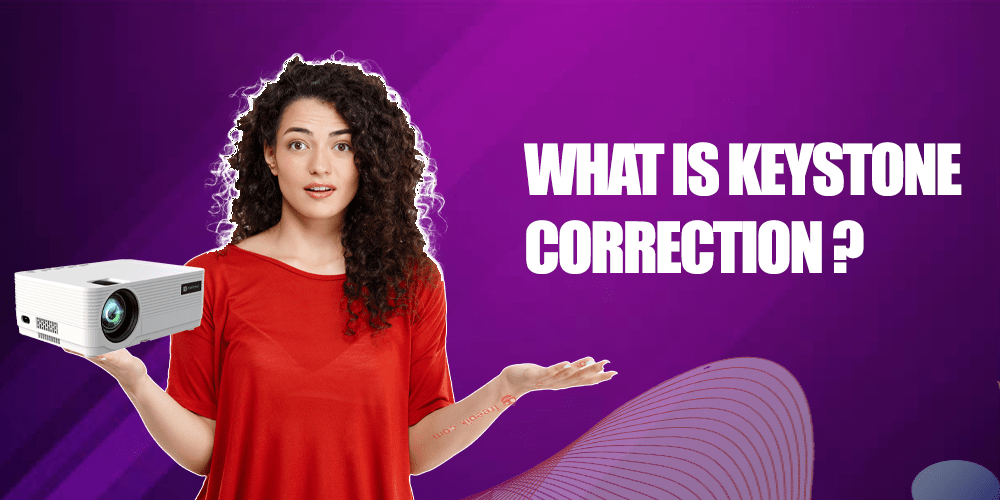
What is Keystone Correction on your projector? Projector technology continues to evolve and offer comfortability. However, like many other projector features, keystone correction does not serve everybody’s needs.
There are multiple ways the keystone correction can serve users. We will discuss that subsequently.
Also, this article explains some of the advantages of the keystone correction feature, helping you to determine and weigh your priorities.
Interestingly, this guide offers maneuvering tactics to some of these cons.
Why would some users not find this projector feature important? And why is it everything that matters to others? You will find out about it in this exciting piece.
What is the Keystone Effect?
For readers new to the world of projectors, the keystone effect simply means a situation in which the screen surface does not align with the projector.
In simpler terms, the keystone effect occurs when the projector is not perpendicular to the screen or when the screen is in a corner that doesn’t allow for direct projection, causing image distortion.
What is Keystone Correction in a Projector?
As a solution for the keystone effect, keystone correction is a development that offers the utmost comfort and flexibility.
I particularly enjoy this feature as it helps me keep my lazy position after a bowl of pasta, allowing me to direct the screen alignment from my position.
Let me take you on a sojourn about how the keystone correction in a projector works.
There are two methods for screen alignment: digital and manual.
The former involves adjusting the projector and its lens to align with the screen. To do this, you tilt the projector to a higher or lower angle.
While at it, you must consider the screen surface’s position, as it must align with the projector lens.
I’m sorry, but this method requires you to leave your sitting position. Except your projector sits on a table right before you.
Meanwhile, modern projectors rarely offer this method. Modern projectors offer a keystone correction feature. So you can trust them to allow you to change your projection easily.
What Are The Benefits of Keystone Correction?
Perhaps you have not been considering this feature in a projector; you may change your mind after understanding the possibilities it offers.
Apart from helping to maintain image quality, alignment, and dimensions, the keystone correction feature offers other benefits.
Content Adjustment
As you know, the keystone correction feature helps to adjust the image on the screen without you having to leave your position.
It is worth repeating, considering its fantastic impact. You could be having coffee in the corner of the room and need to adjust the projection. Get the remote and adjust it on the spot.
Helps to Reduce Distortion
Distortion was often the norm for old projectors. But users have learned to use projectors with minimal distortions.
Modern-day projectors usually have no room for distortion. If you purchase a projector with a keystone correction feature, you can direct the appearance of your games or movies and eliminate half-formed or distorted figures.
Related: Best modern-day projectors Under 500
Corrects Projection From Long Distance
While this may seem like a repetition of the feature’s comfort factor, it is worth mentioning.
Having a digital screen alignment process from the far corner of the room while controlling the projector gives an awesome and relaxing experience.
If you want to explore such a possibility, you should ensure your projector of choice has the keystone correction feature.
However, angles of correction differ, and each projector has its limit.
I recommend that you find out the projector model’s typical angle limit before purchasing.
Some Disadvantages of Keystone Correction
Knowing some disadvantages of the Keystone correction feature.
However, these are not enough to deter you from buying a projector.
Read along, and you just might find ways around these little challenges.
The resolution takes a hit
When you adjust the projector angle, the resolution will likely reduce, affecting the image quality. In addition, as projection alignment occurs, the image quality tends to change since initial angles also change.
This might get worse if you are projecting from a longer distance.
However, if you stream or project with a 4K resolution projector, the effect might not be as visible as when projecting with a 720p projector.
Not 100% Effective
While the keystone correction feature continues to give comfort and flexibility, it is still not a perfect solution for screen and projector alignment in all cases.
It’s important to be realistic about expectations regarding angular corrections; the feature may sometimes be ineffective.
However, to increase its efficiency, it helps to position the projector on a flat and level surface. This helps to maintain balance and reduces the correction needed, if there is any.
What is the Angle of Correction?
The angle of correction is the limit and flexibility the keystone correction can offer. Depending on the projector model, keystone correction angles vary and are usually between ±30° and ±50°.
However, in understanding how the angle of correction works, factors like the screen size, projector model, and distance should be top of the consideration list.
Placing the projector on a plain surface doesn’t cause an angle issue. Meanwhile, mounting the projector on a standard lamp presents a ±100° angle and a ±5° adjustment angle vertically and horizontally, respectively.
Does the Projector Model Matter?
You may think understanding the various angles of correction is all you need to choose the right projector.
Sorry, but that’s not all about it.
Projector models play a large part in deciding how much flexibility you can get.
The angle of correction differs among projectors. I recommend taking the time to choose wisely.
Meanwhile, why might your keystone correction offer more angle limits than another person’s? Simply put, different projector specifications react differently to the keystone effect.
Now that you understand how important projector models are, the need to be careful about your selection of a projector is important.
To make this easy, try to familiarize yourself with your projector of interest and understand how its keystone correction works.
How Can I Adjust the Angle of Correction?
When you hear about the angle of correction, it often seems like complex mathematics.
I’ll show you that it’s not.
This section of the guide helps you navigate the practical aspects of using the keystone correction feature. So put on your learning hat.
To adjust the angle of correction properly, you will find the following guide useful;
Check Image Alignment
The first observation is to assess the position of the image on the screen. For example, if you place the projector at the center of a flat, you may not have issues with screen alignment.
The keystone effect is also unlikely to surface if you project in a conventional office space, a seminar room, or an auditorium.
However, I can guess you plan to use your projector at home, so the keystone effect is likely to occur in this regard.
Adjust Projector Position
Adjusting how or where your projector sits is another extra effort to handle the keystone effect. Yes, this may mean you have to leave your position. But, it helps to place the projector comfortably from the beginning.
Giving the projector a comfortable seat helps reduce image distortion and the level of angular correction needed, if any.
Cause a Distortion
Ironically, distorting the image can present proper alignment when the projector automatically tries to set the image right for you.
To present a proper rectangular image, the keystone correction feature toggles around and offers you rectangular angles, letting you choose one that suits your view.
Depending on the projector model, different methods can be used to navigate your options. Projector buttons are usually the keystone correction navigator.
Button functions, positions, and labels differ depending on the projector model.
Regardless, you will find a modern projector offering various horizontal and vertical angles distortion.
It gets easier once you understand how to navigate with the buttons.
Zoom in and Out
Zooming in practice is among the tactics for making angle corrections. Zooming the image in or out helps find a suitable angle for the image and accurately fit it to the screen.
Conclusion: So, what is Projector’s Keystone Correction Feature?
Projector technology is prioritizing comfort and flexibility more than ever. With the introduction of the keystone correction, more seems to be on the radar.
However, it remains important that buyers make a thorough observation before making a projector purchase.
Consider your environment and check the projector model history with keystone correction. This will help you choose the right projector with your preferred angle correction limit.