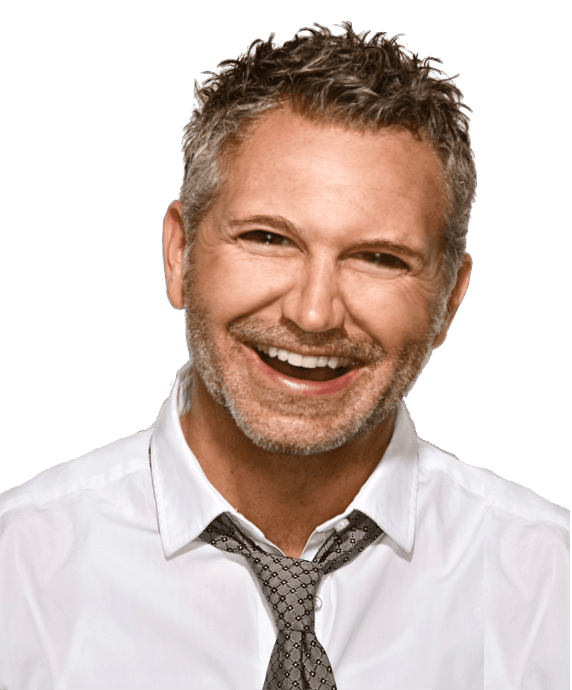Don’t know how to play Netflix on your projector from an iPhone? Here is how you can do it. I have two simple methods for the job: one is wireless, and the other one is wired. So, let’s dive in.

Netflix is one of the most popular streaming services people use to watch their favorite shows and movies.
This article is for you if you have an iPhone and wish to connect your projector to the iPhone.
There are multiple ways to watch Netflix on your projector. The easiest is buying a smart projector with in-built Netflix. These projectors allow you to enjoy your favorite shows simply by connecting your projector to a local WIFI network.
But if you don’t have a smart projector and wish to connect to Netflix using an iPhone instead, you can choose any of the two ways mentioned below.
Process At a Glance: The Wired & Wireless Methods
The Wired Method: Connecting to Netflix with the help of a lightning cable adapter
Step 1: Get a lightning cable adapter if you don’t have one.
Step 2: Connect the adapter to your iPhone.
Step 3: Connect one end of the HDMI cable to the HDMI port of the lightning cable adapter and the other end of the HDMI cable to the projector. While you connect, you should make sure your projector uses an HDMI input.
Step 4: Once the cables are correctly connected and the projector and iPhone are turned on, open Netflix on your iPhone. You will see the iPhone screen mirror on the projector. It should connect automatically in most cases. However, in some models, it may vary.
The Wireless Method: Cast Netflix on Your Projector Using a Streaming Device.
Step 1: Connect your streaming device, like Roku, to the projector using the HDMI port.
Step 2: Choose the HDMI input on the projector.
Step 3: Make sure your streaming device, iPhone, and projector are on the same WIFI network.
Step 4: Turn on your iPhone and projector, and open Netflix on your iPhone. Then, choose the movie or show you wish to play.
Step 5: If you want to cast your phone, search for the cast icon on the upper right-hand corner of the playback screen and tap on it. You are good to go.
Step 6: Once done, your movie or show will start appearing on the projector.
Conclusion: How To Play Netflix On A Projector From An iPhone?
Therefore, I can say that if you want to watch Netflix on your projector through an iPhone, either use an HDMI lightning adaptor or a streaming device like Roku.
However, if you have not yet bought a projector, consider investing in a smart projector with in-built Netflix software. So, you won’t need any external devices to watch Netflix.
All you need to do is connect your projector to your local WIFI network to watch shows on Netflix.
It will save you from the hassles of buying external devices like a lightning adaptor or a streaming device like Roku.
But, if you already have an iPhone and a projector at home, then getting one of these devices instead of a whole new projector seems convenient and cost-effective.
I hope by now you know how to watch Netflix on your projector. For any other clarifications, feel free to reach out to me.
Related: How To Troubleshoot projectors?