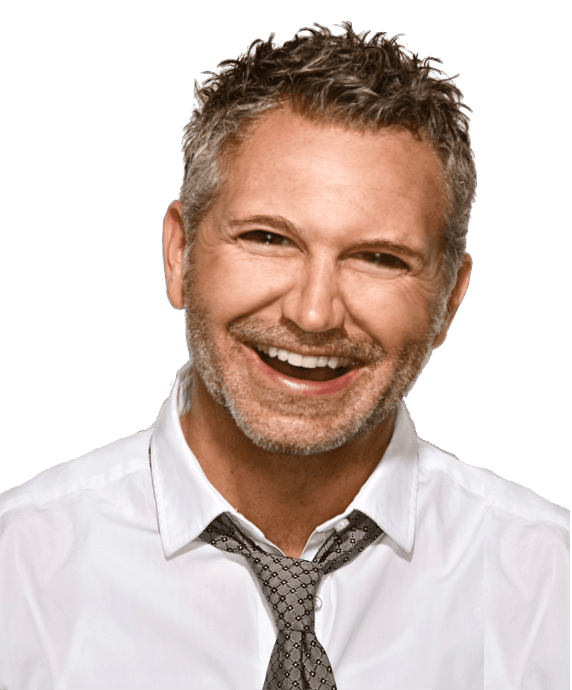The need to connect to other devices and systems will always emerge when it comes to home theatre viewing satisfaction. If you fall in the category of people who see connectivity features as key, then this article looks into it and explains the key things you should know.

Projector connectivity can be a boost to projector sales. Manufacturers realize this and have since been developing the connectivity capacity of projectors.
You will find a modern projector that connects to several audio systems via different technologies.
In this article, you will understand your options and how you can choose a projector with good connectivity.
If you do not prioritize connectivity and can do it with a basic connection, then you may take home a little information that helps you explore and satisfy even your smallest need.
However, as you read along, you will learn about the orientation of certain connectivity features and how an intentional projector search plays a major role in getting them.
Also, get ready to decide on a budget you intend to give your projector as projectors with top connectivity features come slightly more expensive than their inferiors.
What Is a Projector Connectivity Feature?
Projectors’ connectivity features refer to the hardware and software devices or elements that aid projector interaction with other accessories.
Sometimes, 3rd party devices, being able to connect to external elements is huge flexibility and expansion of the scope of use.
This feature in projector technology paves the way for an improved user experience.
Interestingly, connectivity features are not static, as they have to keep up with technological development trends.
What Are the Types of Connectivity?
There are two major types of connectivity applicable to projectors: hardware and software connectivity.
Hardware connectivity has to do with a projector’s physical components that facilitate interaction and connection with external or third-party accessories.
Hardware connectivity is important for a sound projector operation and integration with external technologies.
What does hardware connectivity offer? First, you get to connect devices like your laptop or hard drive to access contents for projection onto the screen.
Modern projectors typically offer this connection to facilitate diverse exploration of content.
So, practically, you can have your office or class presentation seamlessly by connecting (usually through a wire cable) to the projector.
What Are Examples of Hardware Connectivity Features?
You will find some or most of these features familiar, and they might ring a bell in connection to other devices and technologies you use, like the Television.
HDMI
HDMI facilitates high-definition video and audio streaming. This connectivity feature has become popular among emerging technologies as it aids connection between most devices.
HDMI premises on a wire, using a cable that uses HDMI input and output nodes. This connectivity feature aids the transfer of clear and resonating video and audio in real time between two devices.
USB
Short for Universal Serial Bus, the USB connectivity feature has been around for a while. It is a feature that facilitates data transferring cables and ports implementation.
Starting with USB 1. x and evolving to USB 4, this connectivity feature continues to evolve and stands as one of the main pathways for data transfer between compatible devices.
With this feature, you can stream various media content in resonating image quality. You can also access other content, including PDFs, JPEGS, and other formats.
If you plan to buy a projector for use at the office or class, I recommend prioritizing its connectivity.
Among other hardware connectivity features available are the VGA and AV RCA connectivity. Although they are old forms of analog connectivity, they still come in handy for some users.
Audio Jacks serve to improve user experience as well. Think about the possibility of connecting your phone to the projector and granting access to explore your phone contents right on the big screen.
SD cards also come with hardware connectivity features. They are popular memory storage that leverages proprietary ports to transmit different digital media formats.
If you want to explore the use of SD cards, make sure the projector you want to choose labels it as one of its connectivity features.
Wi-Fi and Bluetooth are both hardware features also. While this is contrary to what most people understand, they work with radio waves transmitted via a Wi-Fi card.
What Are Examples of Software Connectivity Features?
Software connectivity features in a projector facilitate interaction between the projector and other devices.
They are internal programs, otherwise known as software, that help streamline, process, and offer a quality output of certain content formats.
To understand this aspect of projector connectivity, two major types of software are worth exploring;
Application Software Support and the Operating System
You will find application software supports common. They are mobile applications that facilitate usability and connectivity using computerized technology.
An example is the VLC media player, which is a popular streaming software for multiple devices.
If you want to explore these apps, you should be certain to go for a projector that supports their use. Other possibilities open to you are Netflix, YouTube, etc.
The Operating Software (OS) banks on graphical digital interfaces that direct users through various steps and tasks toward exploring a computerized system.
If you want a seamless and straightforward connection with external sources, then go for a projector that offers the Operating System feature.
This feature simplifies the connectivity process and takes users on a journey that helps them explore various connectivity-related functions of the projector.
Why are Connectivity Features Important For Projectors?
Connectivity features will remain important as much as users feel the need to explore contents outside of the projector.
The digital world facilitates multiple content storage formats, giving the stage to various technological devices to prove their use.
The laptop continues to be a source of information storage, and transmission of such information to a larger screen will continue to occur in homes, offices, and most places.
In essence, if you ever feel you need to send some content from your computer or mobile device, then consider a projector with seamless connectivity.
While that aspect covers exploring multiple content formats, other reasons you may need connectivity are satisfaction and comfort.
Audio jacks and Bluetooth speakers are examples of connectivity features that offer memorable movie times and increased user satisfaction.
Depending on the projector, the speaker alone might not be as satisfying, especially if you have a large room.
Connectivity features come in handy in this regard, and help satisfy more than a person, possibly hundreds of people.
Conclusion: So, why to look for Connectivity Features of a Projector?
You will agree that projector connectivity remains important for optimum user satisfaction.
I recommend thoroughly checking the projector you intend to buy and ensuring it possesses your preferred connectivity features.
In some cases, however, you may compromise. For example, not all projectors offer the same connectivity. As a result, some models miss a feature while others miss more.
However, suppose you find other features and specs of the projector amazing. In that case, you can compromise and go with a projector with considerable connectivity, perhaps offering HDMI, USB, and Bluetooth functions.
Meanwhile, you will rarely find a modern projector without all-around connectivity. Of course, your budget plays a role in this game as projectors with optimum connectivity features like screen mirroring apps, TV Stick, and streaming media apps may be more expensive than projectors offering medium connectivity.
Related: Manual Vs. Digital Keystone? What is Keystone Correction of a Projector?