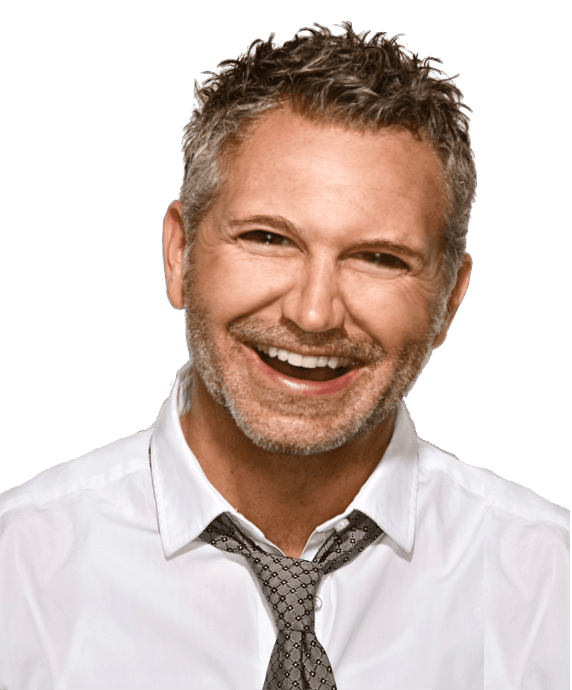Projector Resolution Guide: Placing priority on projector image quality requires that you know how projector resolution works.

In this guide, you will learn about the various resolutions available on the market. Also, this article guides you through choosing the right resolution for you.
Projectors are becoming a fantastic technology every day.
I particularly love the technology for the ease it offers, despite not boring a hole in my pocket.
I use my projector for a beautiful home theatre experience. The resolution feature plays a vital role in determining my satisfaction.
Depending on what you want to use your projector for, you will find out about the various resolutions we have and how you can choose the right one.
What is Projector Resolution?
Projector resolution refers to the overall image quality a projector can offer. In a simple context, the higher the resolution, the better the image’s sharpness and clarity.
The numbers of pixels make a resolution. The higher the pixels, the higher the resolution of an image screen.
Don’t get lost. Understanding how pixels matter gets you closer to making a good resolution choice.
What are Pixels?
Pixels are the dots and lines telling the graphical image quality of a projection. A pixel is the smallest unit of a digital image.
In displaying images of high resolution, projector manufacturers provide high pixels, often revealing the number of pixels per inch and centimeter.
There are resolutions with 2 million pixels and above. Typically, the higher the pixels, the higher the resolution, so you will find two million pixels satisfying for indoor movie time.
What are the Different Types of Resolutions?
There are three resolution classifications: Standard Definition, High Definition, Full High Definition, and 8K resolution.
Depending on how much priority you place on projector resolution, all categories serve different purposes.
In addition, they work better in various conditions, so they may not all be a solution for you.
Standard Definition
Standard definition is an umbrella name for a couple of resolutions. They are typically suitable for home theatres, offering a considerably decent aspect ratio. Among resolutions in this category are;
720p
720p projector resolution comes as the lowest option. You will typically find the resolution in homes where the environment is personal.
Projectors with this resolution offer good image quality, provided every other thing is equal.
When the windows are down and the distance isn’t far, a 720p projector resolution, boasting 1280 X 720 pixels, will give a memorable cinematic vibe.
FHD/1080p
This projector resolution raises the game and offers better image quality. Although it has the same ratio as the 720p projector, the 1080p projector helps create a more captivating home theatre feeling.
The resolution boasts 1920 X 1080 pixels. This quality makes exploring 1080p HDTV a fantastic experience.
High Definition
Higher-definition resolutions take the game higher to offer above-standard image quality. As a result, these resolutions have higher ratios, and users explore content in detail and sharpness.
The resolutions under this category include:
XGA
XGA is a short form of Extended Graphics Array. It is a superior projector resolution to the Super Video Graphics Array (SVGA).
The XGA offers sharper and clearer display modes, boasting 1024 X 768 pixels. Its accompanying monitors and interlaced displays are among its advantages over the SVGA.
SVGA
Super Video Graphics Array provides better resolution than its standard resolution counterparts.
If you prioritize how your video games appear, choose SVGA over the 720p projectors.
With 800 x 600 pixels, the SVGA serves a decent and beautiful viewing experience.
Full High Definition
Full-high-definition (FHD) projectors welcome a new set of resolutions. They offer higher resolution than High-Definition resolution projectors.
Check out what options you have here;
WXGA
Wide Extended Graphics Array builds upon the success of the XGA resolution. In addition, the WXGA offers a modified version of resonating image quality.
The resolution boasts 1280 X 800 pixels, making the balcony viewing experience interesting.
The resolution has an aspect ratio of 16:10. If you plan to use a widescreen surface, you can go for this resolution as its high pixels help maintain image quality on wide screens.
WUXGA
The Wide Ultra Extended Graphics Array is superior to the WXGA. This projector resolution is most suitable for offering wide and enlarged views.
As the view gets wider, the picture quality remains, unlike 720p resolutions that reduce image quality whenever the view expands.
The WUXGA resolution trails the 4K resolution and offers resonating colors for a fantastic gaming experience.
The resolution is 1920 X 1200 pixels. It is particularly useful for large living rooms, classrooms, or seminars, as it maintains image quality on a considerably large screen.
4K UHD
4K Ultra High Display offers the best projector resolution on the market, with impressive image clarity and detail.
The projector resolution offers a huge 3840 X 2160 pixels, standing at a 43:27 aspect ratio. You can use a 4K UHD almost anywhere.
Projectors with this resolution can perform excellently in wide, bright, and outdoor rooms. You can watch your movie series or play games in highly sharp images.
8K
Projectors that offer an 8K resolution give the highest level of image clarity. The resolution works in almost every condition and serves multiple purposes.
It offers the best cinematic vibe and a memorable theatre experience, especially with HDTV content.
How To Choose the Right Resolution for Your Projector?
In choosing the proper resolution for your projector, I will take you through considerations that can guide you. They are;
Room Size
If projecting in an ample space, you may want to go for a higher resolution.
Low resolutions will negatively impact your viewing experience, particularly if you will be placing the projector far from the screen.
You can explore 720p projectors for small rooms if you don’t see an excellent resolution as a priority. However, having an SVGA or XGA projector resolution will be good if you intend to use the projector for a seminar.
Throw Distance
Where you intend to position the projector matters when deciding what projector to buy. The distance between the projector and the screen impacts the resolution.
Projectors that sit far from the screen will benefit more from a Full High-Definition resolution. Long-throw distance projectors often require higher resolutions to reduce the impact of the distance and keep image quality at its best.
Ambient Light
Exposure to light can impact resolution negatively. If your environment has high exposure to ambient light, you may want to prepare for that with a high projector resolution.
If you can draw the curtains or reduce the entry of the light, you may not necessarily need high-end projector resolutions like 4K.
WUXGA projectors will do well with considerable exposure to ambient light. However, the quality of all projectors is best maximized with minimal exposure to ambient light.
Content-Type
Another factor that can influence your choice of resolution is how you plan to use the projector.
For example, if you love video games, you may want to explore them in 4K quality, displaying the characters and their environment in maximum image quality.
Conclusion: Now, you have Mastered Projector Resolution!
Choosing a resolution is among the important steps before purchasing a projector. Remember that needs vary, and what works for you might not work for another.
You will find that this article reveals the orientation of resolutions and takes you through every category.
Now, you can understand important projector resolutions and what they can offer. I hope you can take your environment into consideration, among other things.