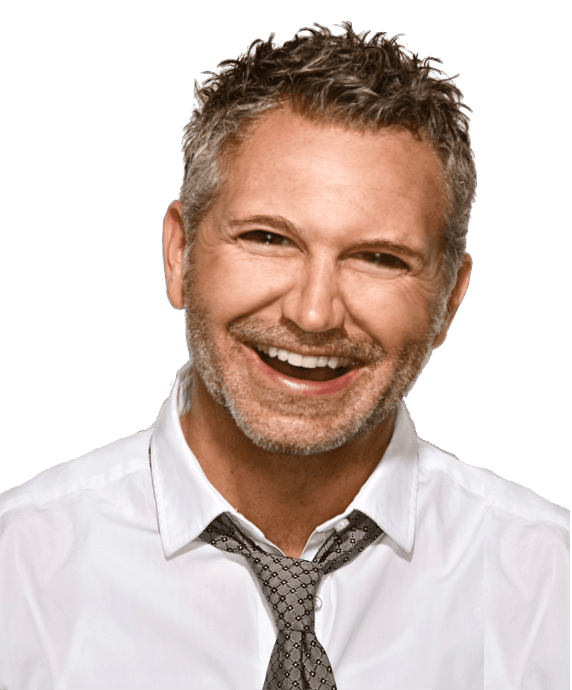Wondering why my projector is not displaying. Find the perfect solution to your problem here. Some easy fixes to every common problem of your projector.

Projectors have gained immense popularity over the past few years because they serve as a convenient and powerful display unit. We can easily display images and videos through projectors and address the mass audience.
However, it can also flare up your anxiety levels if it does not display images on the screen, especially when you are just about to give a presentation. Or you have very little knowledge about projectors and cannot figure out the reason behind the issue.
If you are worried about what to do if your projector does not display any images on the screen, this article is for you.
In this post, we have carefully compiled all possible situations when a projector does not display and how to fix it. So that the next time your projector lands you in such a soup, you know exactly what to do.
What causes the projectors to stop displaying?
There can be ample reasons why your projector is not displaying anything. But the good news is that you can troubleshoot the issue in most cases.
So, if you have just turned on your projector and nothing appears on the screen, don’t panic.
Run your eyes through these situations. We are sure you will find your answers here.
Situation 1: When there are signal issues!
The computer fails to send signals to the projector.
This is one of the most common reasons your projector cannot display images. When you connect your laptop to the projector, the computer sometimes fails to send signals to the projector, which causes you to not see any images on your projector.
What causes a failed connection?
Loose Connection
Suppose the cable you are using to connect the computer to the projector has a loose connection with either the laptop or the projector port. In that case, the projector won’t display any images.
Troubleshoot: How to fix it?
- When connecting your projector to the computer, ensure you are firm. Double-check the connection to see if it’s loose before turning on the systems.
- If you have multiple ports on your computer, try using them all one by one until the wire fits in correctly.
- There is a rare possibility that the wire you are using is causing the loose connection. In that case, you need to change the wire to a new one and try connecting again to see if that resolves your issue.
Over Heating
If your projector suddenly stopped displaying images, it could be because of overheating. This happens when the projector continuously runs or needs to be kept in the right place.
Troubleshoot: How to fix it?
- If you feel the projector is overheated, you can switch it off and let it cool for some time.
- Make sure you keep the projector in a cool place.
Related: How Long Can You Leave a Projector On?
Wrong port
You may also be using the wrong port to connect the projector to the source device, which is why the projector cannot display any images.
Troubleshoot: How to fix it?
- When connecting your projector to the computer, ensure you use the correct display output.
- If you have multiple ports and have no clue which is the right one for your projector, try taking the hit-and-trial method. Check all the ports until your projector starts displaying images.
Sleep Mode
It is also possible that the computer is in sleep mode, which restricts the projector from displaying anything.
Troubleshoot: How to fix it?
- Check your computer to make sure it’s not in sleep mode.
- Re-start both devices before you try and establish a connection between the two again.
Situation 2: When there are issues with the power cable!
The power cable is disconnected or not working
There can also be a possibility that the power cable you are using to connect your projector to the computer is either not working or has been disconnected, which prevents you from seeing any images on the screen.
Troubleshoot: How to fix it?
- Check that the cable is connected correctly to your source device and projector before proceeding to the next step.
- If you doubt the cable, try using a different power cable to see if the problem persists.
- Cross-check all your connections to the source device, projectors, and any adapters, such as DVI or HDMI (if you use any), to ensure they are appropriately connected. Also, ensure you join the HDMI cable through the HDMI port and not to the VGA or any other port.
Situation 3: When there is a wrong input source!
Wrong input source
Possibly, you already have an HDMI cable plugged in and configured to your computer, but when connecting the projector, you chose the VGA port as the output source by mistake. In this case, the projector will not display any images.
Troubleshoot: How to fix it?
In such a situation, you need to change the input settings so that the devices become compatible.
Situation 4: When there are low projector brightness levels, it creates issues.
Lower brightness levels
Sometimes, you fail to see any images on your projector when the brightness level is low by default, and the direct light falls on the screen.
Troubleshoot: How to fix it?
- Increase the brightness of the screen.
- Change the room’s lighting to ensure the images on your projector are visible.
- Check the lumen power of your projector. No matter what you do, the images will be washed out if they are low.
Related: What Are Projector Lumens
Situation 5: When there is a projector bulb issue!
The bulb is broken or needs to be replaced
- If you have checked everything and the images still do not appear, it can be due to a broken or overused bulb. Remember to look at the bulb of the projector that produces light.
- It is quite possible that the bulb is broken or has crossed its shelf life and is not producing enough light.
Troubleshoot: How to fix it?
It would be best if you changed the bulb to ensure your projector displays images. We suggest calling a professional to change the bulb so that it’s done correctly.
Conclusion: Why is My Projector Not Displaying?
We have listed all possible situations when a projector stops displaying and ways to troubleshoot the problems above.
We believe you know what to do if your projector is not displaying.
If, even after trying all these steps, your projector still does not display anything. Maybe it’s time you should call for a technician. If you still have doubts, feel free to contact us.